Plesk
BaseKit SiteBuilder Module For Plesk
BaseKit’s Plesk module enables you to manage your websites from within the Plesk client area and log into the BaseKit sitebuilder directly.
Attention Plesk 12.5 users
If you assign different BaseKit packages to Plesk Service Plans that have the same limits, your subscription will not change. If you want to upgrade your plan, you must assign the different BaseKit subscriptions to Service Plans that have different limits. This issue does not persist on Plesk Onyx 17.0
Installation and Configuration
To ensure that your BaseKit sitebuilder works properly, check that you have it configured on your Plesk server.
Plesk KA License Configuration
Select your Plesk plan and save.
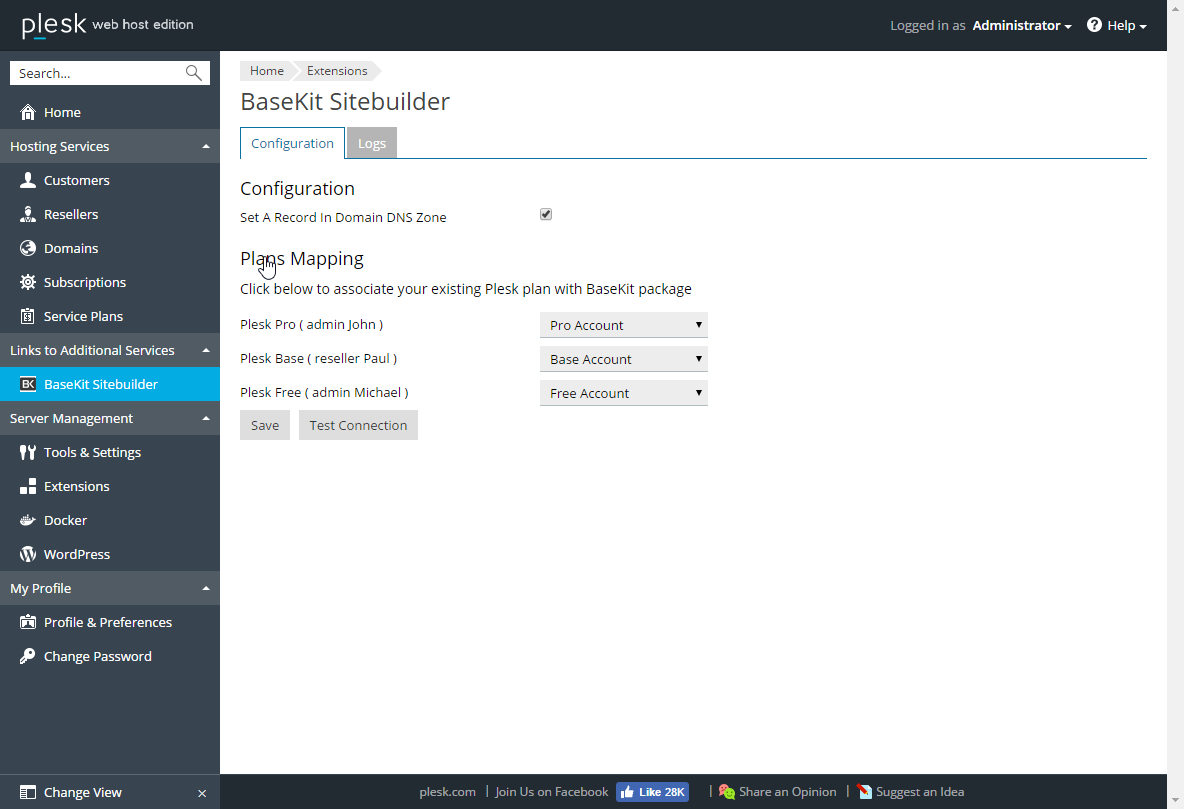
KA License configuration
Logs
The ‘Logs’ tab contains a list of all actions performed in the module.
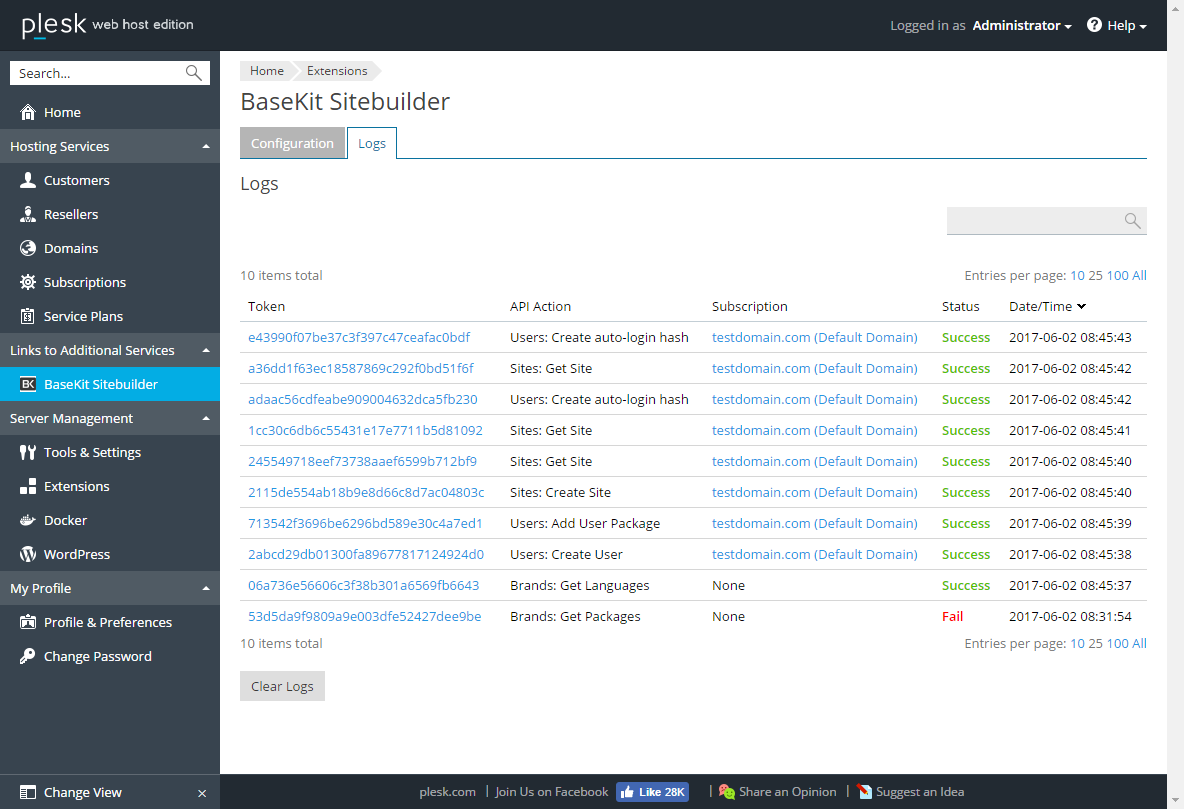
Logs
Management
Workflow
If you own a BaseKit Plan, you will see a new BaseKit link in the Plesk admin area, which will link to the domain’s mapping section. You will not see this link, or be able to access it, if your Plesk subscription does not have a BaseKit plan assigned to it.
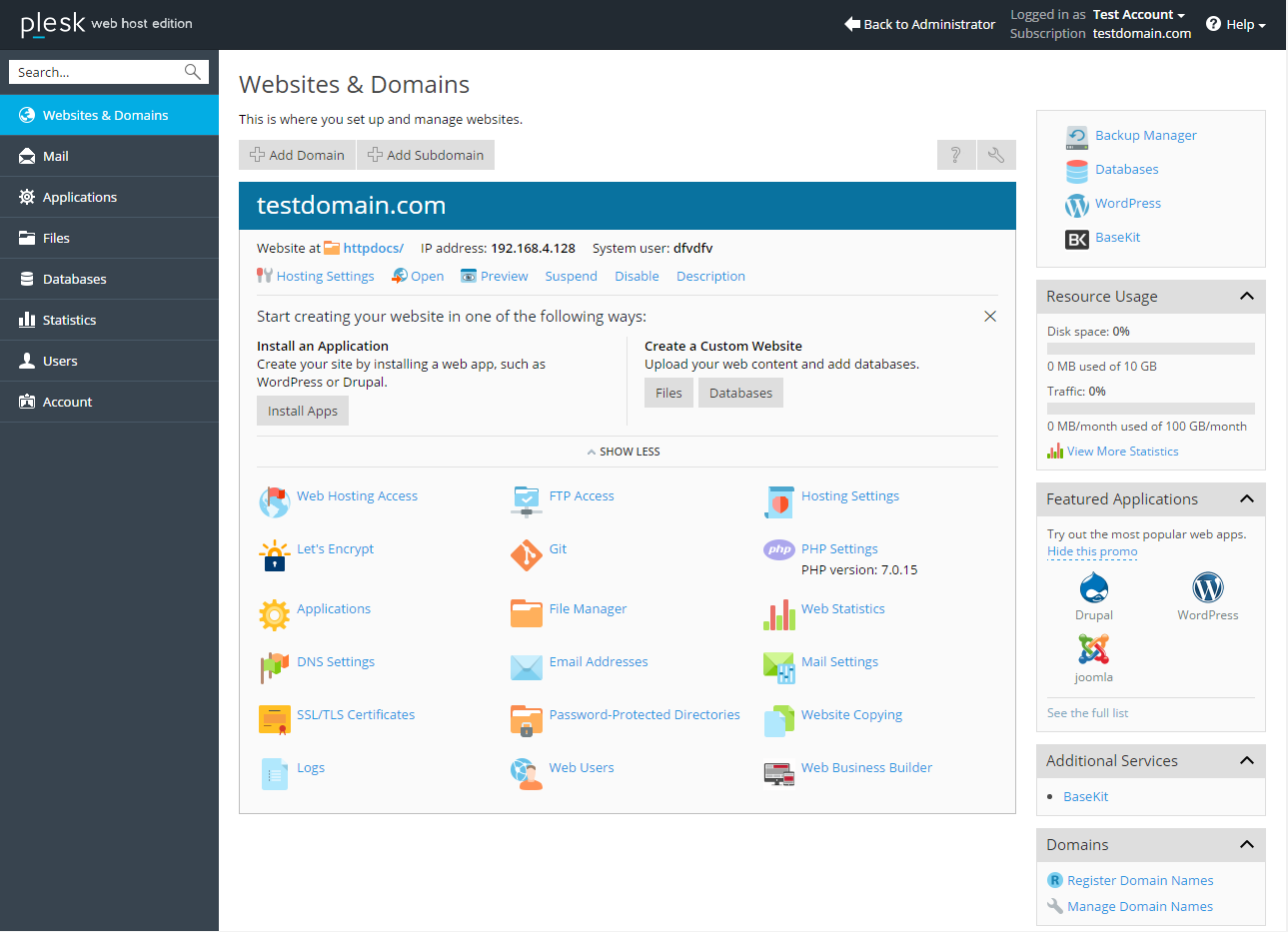
BaseKit icon
After following the link, you will then need to choose the subscription. Once selected, you will be redirected to the BaseKit extension page.
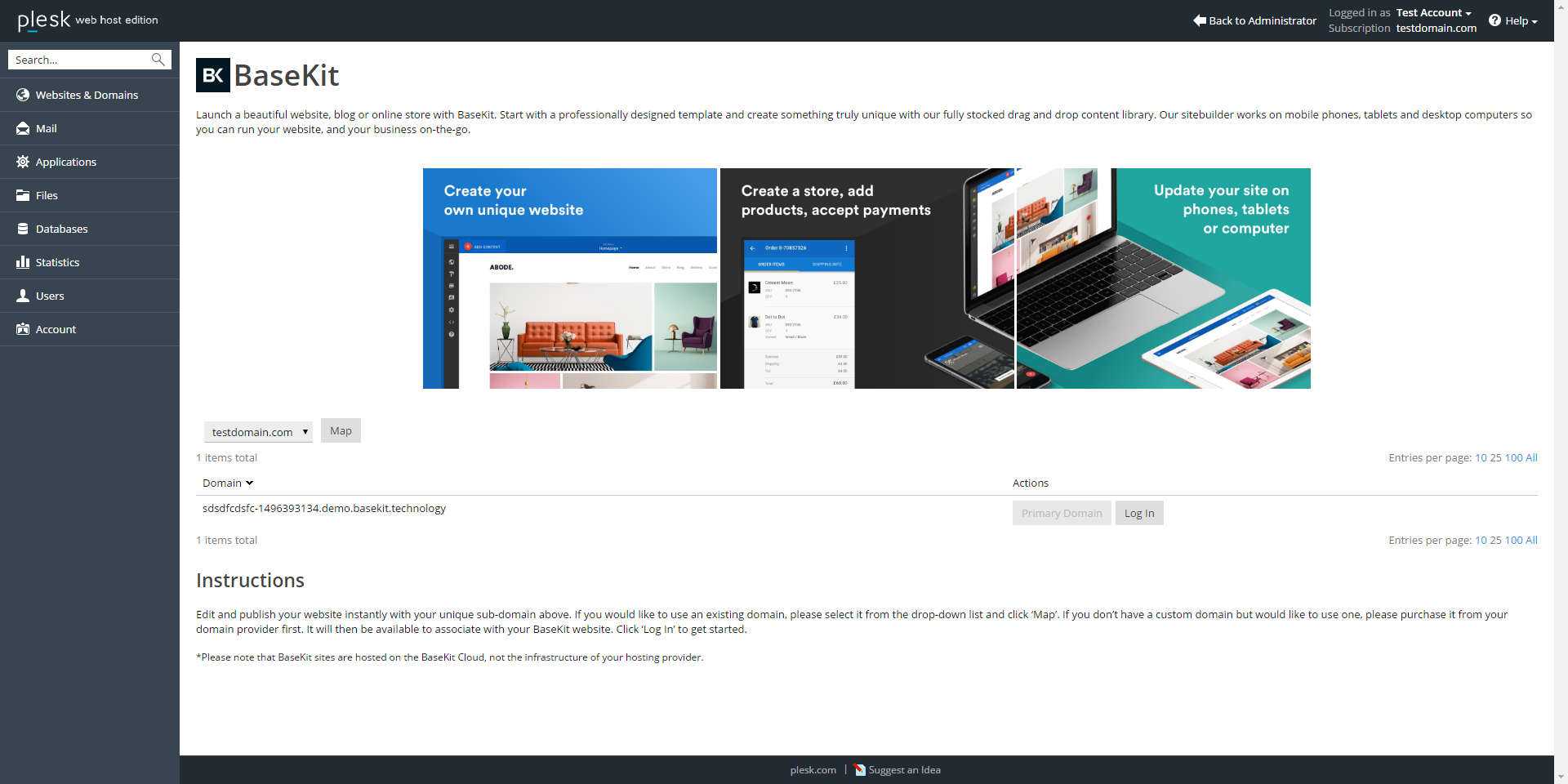
BaseKit extension
A sample domain will then be created for your chosen subscription. Log in to be redirected to the sitebuilder. You will then be able to create your website.
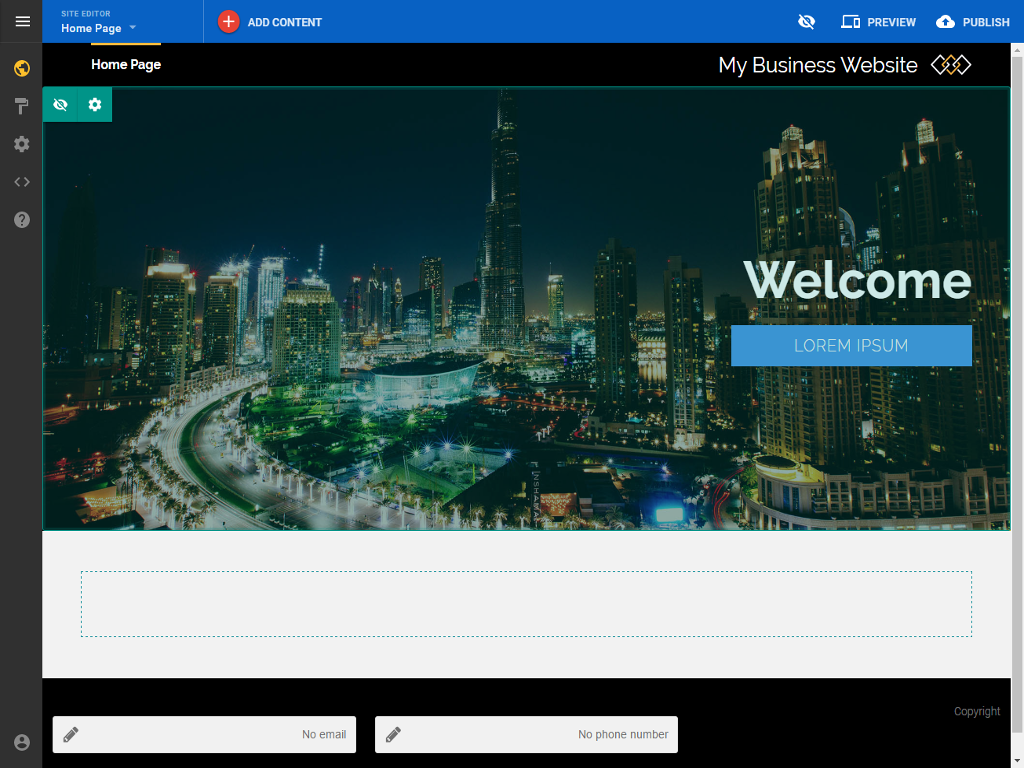
Sitebuilder
Once you are happy with the design and content of your website, you can either:
- Publish your site so that it is live
- Preview your site before it goes live
Additional Information
Plesk administrator permissions:
- Install the plugin
Plesk customer permissions:
- Add domains and subdomains according to your plan
- Create or log into a website in BaseKit for every domain/subdomain that you own
Plesk website – internet domain or sub-domain:
- Hosting
- Redirection
Updated less than a minute ago
