Google Maps API key
Introduction
Due to Google changing how they monitor Google Map useage, there is a need to create a Google Maps API key for your environment. The Key that is created also removes a useage cap.
You will need a Google mail account to carry out this task
There are two parts to this process. The first is creating the API key, and the second is to enable the map APIs to enable this to work across all versions of the BaseKit software.
Create API key
-
Go to: https://console.developers.google.com/apis/credentials
-
Enter a project name and select Create
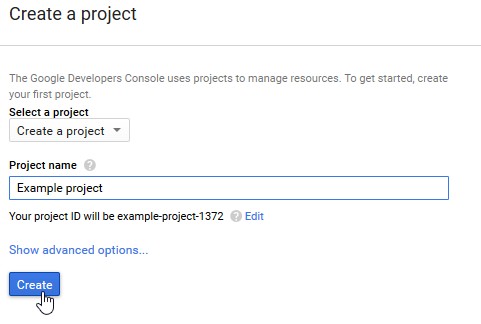
- You’ll then see the following. Click Create credentials.
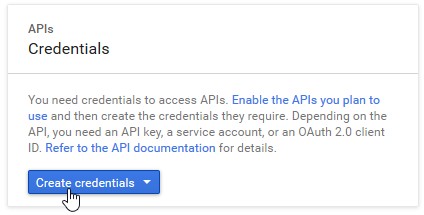
- Select API key
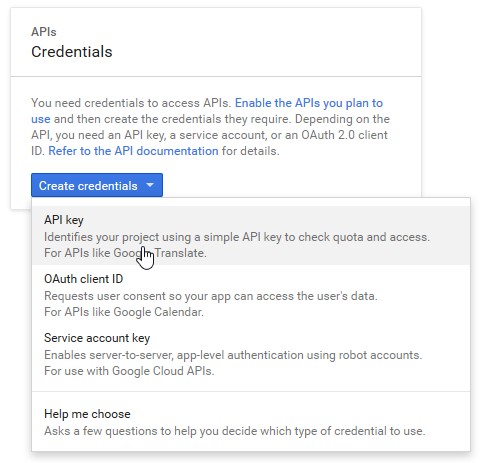
- Select Browser Key
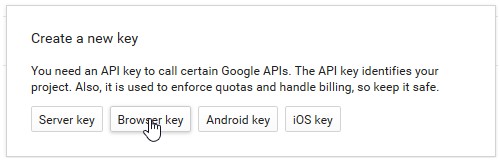
- Enter the name of your Brand / Environment into the Name field and select Create
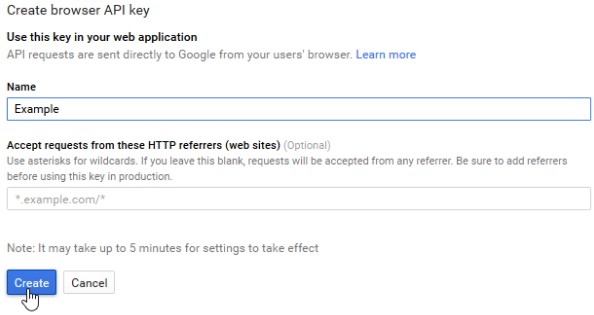
- The API key will then display. Please copy this and send it to your account manager, after completing the below section.
Note: If you need to find your API key again, just go to: https://console.developers.google.com/apis/credentials
Enable Map APIs
-
We now need to enable four Map APIs, so that Maps work on all versions of BaseKit software.
-
Click Overview on left side.
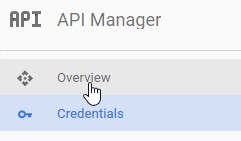
- Enable Google Maps Embed API
-
Select Google Maps Embed API. This can be found under the Google Maps APIs section under More.
-
Select Enable
-
Click return arrow
- Enable Google Maps Geocoding API
-
Select Google Maps Embed API. This can be found under the Google Maps APIs section under More.
-
Select Enable
-
Click return arrow
- Enable Google Maps Geolocation API
-
Select Google Maps Embed API. This can be found under the Google Maps APIs section under More.
-
Select Enable.
-
Click return arrow
- Enable Google Maps JavaScript API
-
Select Google Maps Embed API. This can be found under the Google Maps APIs section under More.
-
Select Enable.
-
Click return arrow
Once this is completed, and you have given the API key to BaseKit, Google Maps will work on all versions of the Basekit Software & without restrictions.
Updated less than a minute ago
