Twitter Credentials
Steps
-
You’ll need a normal Twitter account in order to get the credentials required. Go to https://twitter.com/signup to create a new account, if needed.
-
Please also enter your mobile number to your Twitter profile before you continue as this is required before any apps can be created. To do this go to https://twitter.com/settings/devices and enter a mobile number.
-
Go to https://apps.twitter.com/ and log in using your Twitter account credentials.
-
Select Create New App.
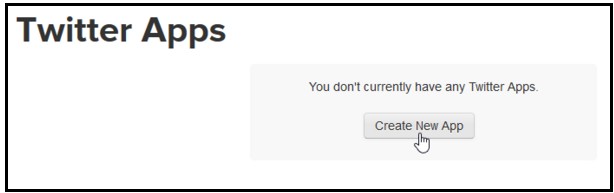
Click 'Create New App'
- Complete the form and check the Developer agreement at the bottom of the page and select Create your Twitter application.
Note: Enter https//:editor.yourbranddomain.tld' for the callback URL (Ensuring yourbranddomain.tld is replaced with your brand domain)
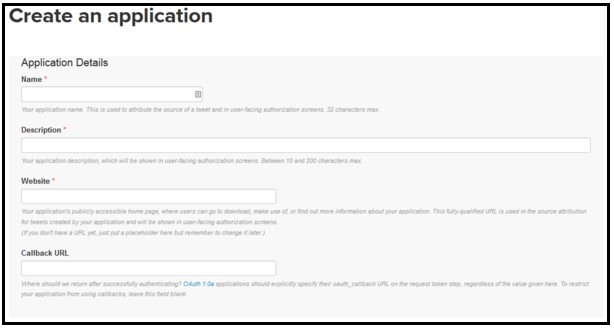
Complete application
-
You'll then be taken to the Details page of your app.
-
Go to to the Application settings section and click Manage keys and access tokens.
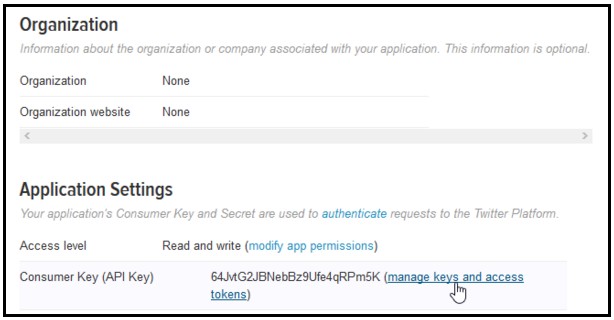
Click 'Manage keys and access tokens'
-
You’ll be taken to the Keys and Access Tokens page.
-
Enter the Consumer Key and Consumer Secret into your Basekit Brand form.
-
At the bottom of the Keys and Access Tokens page select Create my access token.
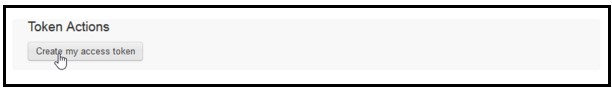
Click 'create my access token'
- You’ll then be shown your Access Token and Access Token Secret, copy these into your Basekit Brand form.
Updated less than a minute ago
